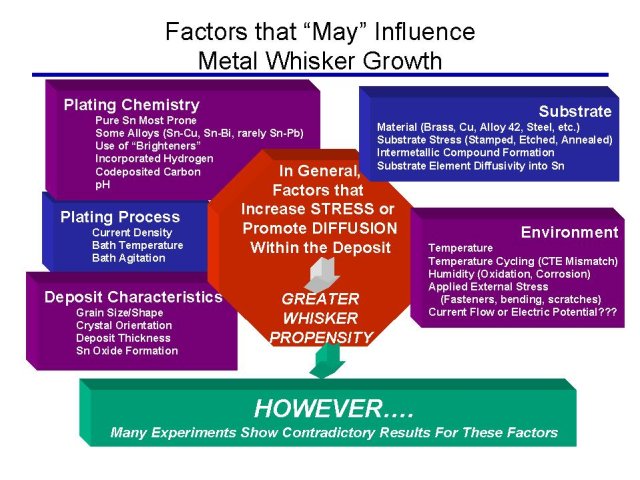Ultimate Hybrid Fix for Xbox 360 Slim (Uniclamp)
Introduction
Clicks: 57034
Author:
| Error codes that can be fixed with this method: | ||
|---|---|---|
| Primary | Secondary Error code | |
 1RLOD 1RLOD |
| |
 2RLOD 2RLOD | ||
 3RLOD 3RLOD | ||
 4RLOD 4RLOD | ||

![]() German Tutorial/ Deutsche Anleitung
German Tutorial/ Deutsche Anleitung
Start of the Tutorial: Materials & Tools
Materials:
- Xbox 360 Slim Hybrid Kit
- *Rubbing alcohol + wipes or thermal compound remover (arcticlean)
- Tape
Tools Used:
- Scissors
- Phillips screwdriver
- Wrench
- Drilling machine/Dremel or similar
- *Drill with bit capable of drilling 5mm hole through metal
- *Torx T8 driver/*Torx T10 driver
*If you bought an "eXtras+Tools" Kit all these will be included already
Note: All tools and parts are sold on our store so if you need anything take a look, you shouldnt find it anywhere else cheaper, there are even mosfets, caps and other hard to find spare parts for the xbox.
Warning: Dont use the kit if your console is not broken! While it makes perfect sense to use this kit to prevent errors we do not recommend it. The simple reason is every time the mainboard is moved it flexes and this by itself can cause damage, so you risk that your console might break from it. So dont fix anything that isnt broken.
Introduction
The Highly anticipated follow up to our popular Hybrid X-clamp fix has finally arrived after over 2 years in development. Xbox-experts.com is proud to introduce the Ultimate Hybrid X-clamp Fix for Xbox 360 Slim consoles. Featuring the new Hybrid eXtreme Uniclamp Slim Version. The new backplate heatsink retaining system with cooling thermal pads replaces the dreaded stock "x-clamp" retention setup. Increase cooling, hold solder connections in place, and ensure proper long lasting heatsink mounting with the new slim kits.
Proof Of Concept
Although the new Slim consoles in general seem to have less problems than their older phat siblings did, as more and more hit the market we slowly started seeing more and more fail, so we felt now was finally a good time to release the new fix.
Microsoft did indeed make several improvements with the Slim design vs older models, but some flaws remained which included the need for proper heatsink alignment/retention.
One of the biggest improvements is the inclusion of the new integrated heat spreader (IHS) that Microsoft put over the cpu/gpu hybrid chip. Nearly all modern GPU and CPU chips come with a built in IHS, so in our opinion this was a big win for Microsoft, all we can say is it's about time, lol. Now the fragile glass-like cores are protected and thermal compound installation easier than ever with the new IHS. The IHS helpe even out pressure over the entire bga instead of all centered in the middle like on the phats. Foam shims are no longer needed as they are already built into the IHS around the chips perimeter. The IHS will also aid in cooling as it adds extra surface contact area for the heatsink, allowing more heat to escape. However with the GPU/CPU combined, significant heat is generated and many Slims still need a little help with cooling. Overheating in Slims seemed to be most prevalent in earlier models, evidenced by the fans running loudly and exhaust air being very hot. Newer Slim revisions seem to run a fair bit cooler than older models, although they could still benefit from a boost in cooling.
Another major improvement with the Slim is that they actually made a proper chassis which doesn't bend the mainboard. The standoffs used to be higher than the rest of the chassis on most phat models which made everything uneven and added flexing through the entire mainboard. The Slim motherboard rests flat on the standoffs like it should.
While Microsoft made some obvious improvements in the Slim 360, some fatal flaws in our opinion remained. The biggest of these was that they still use the "x-clamp" heatsink retention setup in the Slim. Although slightly improved by including the IHS, the x-clamp system in our opinion is still a flawed setup. Too much pressure is still directed upwards at one small point under the CGPU chip which causes a bit of uneven flexing pressure as illustrated in the diagram below....
(please note that the above pic is just visual aide reference showing the general areas of flexing, not an exact model)
Also the x-clamps make it extremely difficult for anyone to properly install the heatsinks flush and parallel to the chips. The bolts allow for a bit of a free floating setup for the heatsink, allowing it to move up/down about 1.5mm on either peg. Microsoft must have known that the board would be doing a lot of flexing and thought this would somehow compensate for it. Instead of securing the board properly, they let the heatsink "ride the wave" during the heat/flex cycles. This is evidenced by a quick visual inspection of the heatsink alignment on an untouched stock unit suffering from overheating or other errors. You will almost always see that the heatsink is sitting at a slight angle one way or the other, probably depending on which leg of the x-clamp was installed first. You will see that one side of the heatsink is slightly raised more than the other by how much of the mounting bolt is visible between the mobo and bottom of the heatsink. This causes the heatsink from above to apply uneven pressure on the chip as well.
This flaw has been there since the phat Xbox 360s and they still didnt bother fixing it...
Image showing the crooked heatsink effect on the example of a phat type Xbox 360.
To make things worse, with the combined cpu/gpu with added integrated heat spreader, the chip itself is thicker than in the phat models. This makes it so the x-clamps are put under even more pressure than before by being forced to stretch an extra 1.5mm or so. This uneven pressure balance causes excess flexing of the motherboard directly under the chip.
Although the quality of lead-free solder manufacturing has come a long way, we all know what happens to tiny solder balls under bga boards when exposed to repeated heat cycles and uneven pressure. These under pressure heat/flex cycles, which over time are exaggerated by oxidation and dust buildup can lead to micro-fractures or other defects in the solder balls. At first the problem may come and go, but over time the defect grows until a complete separation occurs or solder fragment causes a short.
If you are a first time reader here is a graphic from a NASA research paper on the effect it can have on solder joints:
Let me get to something though, What is kind of new and making the fix more difficult for the slim is, that the chip got a very odd thickness, it is approximately 3.6-3.7mm thick, for the record, it is about 2.2mm for the old PHAT GPUs/CPUs.
So it is hard to get a decent washer setup, if you use 3 1MM washers, it means that you will have some bending on the heatsink and a fair amount of force onto the chip because there is simply air in between, if you use 4x 1MM washers the console overheats because its too much...
What was probably one of the biggest task was finding thicker washers, we eventually found a manufacturer in Germany though who can do this special size at a decent price, so if you are a perfectionist, which id recommend since a set of washers hardly costs 1$/1€, you can use these, they are 1.15mm thick, so if you stack 3 of them that makes up to 3.45mm which is perfect leaving 0.15-0.25mm to make sure the heatsink has a proper connection and you get a little bit but not too much pressure to reconnect the solder balls :)
We made them a bit wider though, 12mm in diameter, first, it simply provides more support and second this way you dont accidentally get the different washers mixed up.
Last but not least here are the schematics of the Hybrid Fix for the Slim, you can see everything is nice and levelled. :)
Side-note here because the question keeps arising:
Why do you not use Nylon washers?
Nylon washers are the most retarded thing you can use for a "permanent" fix, they deform under heat and pressure, to exaggerate it a bit so even the last one gets it, its like putting a cake under your car so it stays up and you can change the tires, it will possibly last for a few milliseconds but then collapse and crush your foot because it simply cant withstand the pressure, this is the same thing that happens with your awesome nylon washers over time, they shrink into shit and you will have to redo the fix ;)
So just use steel washers :)
Notice: The Tutorials have been done many times and were often successfull, however we cannot guarantee the success and so dont take any responsibility for any damages that might be caused by it, you do it on your own risk!!!