Rheostat 5v - 12v Fan Mod
Clicks: 30251
Author:
This is how I installed a Rheostat (Potentiometer, Pot) on the back of my Xbox 360 that allows me to turn the knob and change the fan power/speed from 5v to 12v or any speed in between.
-
Needed:
- Rheostat (this is the one I used)
- Wire
- Soldering iron / skills
- Drill + 10mm bit
NOTE: This mod involves modifying your case and cutting and soldering wires. If you don't have skills, don't attempt. I am not responsible if you mess it up.
The first thing you need to do, after taking your xbox apart and removing the motherboard, is to drill the 10mm hole to mount the Rheostat.

The key to where the hole goes is you need to basically drill the center of the hole right where the 2 pieces of the plastic outer case come together, this way when you put the case back on it snaps on on either side of the knob. It also provides perfect spacing above the AV out. I put the top half of the case on, and marked the spot.
-
You will also have to drill a hole in the plastic case where the knob will go where the 2 peices of the case meet (smaller than the 10mm).
-
You will also have to drill a hole in the plastic case where the knob will go where the 2 peices of the case meet (smaller than the 10mm).
-
Next you need to do the wiring. The 5v source I used is from the fan source. Cut the red and brown wires and solder them together as one. Do the same for the red and brown coming from the fan also. DO NOT cut the black and blue, these are ground and don't need to be changed.
-
Then wire the the 5v source to the left tab of the rheostat (furthest from the fan). Wire the center tab to the red and brown wires that go to the fan. The the right tab goes to the 12v source.
-
Then wire the the 5v source to the left tab of the rheostat (furthest from the fan). Wire the center tab to the red and brown wires that go to the fan. The the right tab goes to the 12v source.
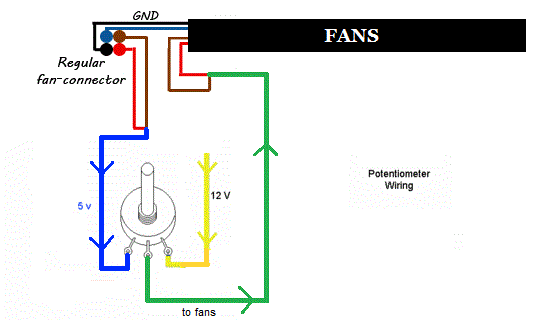
I like these sources for 12v:

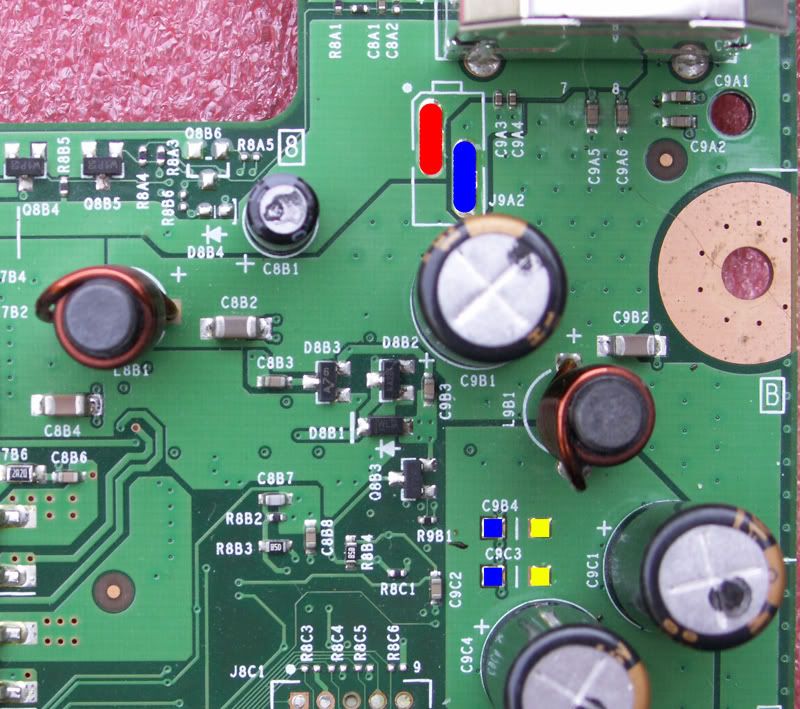
After you are all wired up, put the case back together and test out your work!
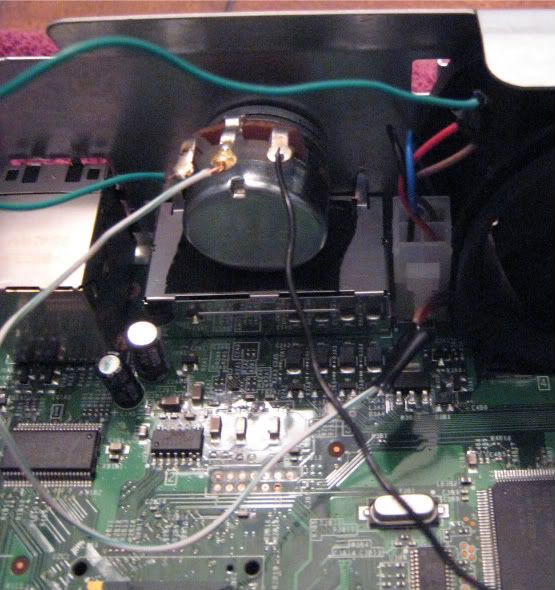

UPDATE: After posting and discussing here it is recommended that a small, self-adhesive heatsink be added to your rheostat as it gets very hot.
Thanks to everyones pics I borrowed!
Notice: The Tutorials have been done many times and were often successfull, however we cannot guarantee the success and so dont take any responsibility for any damages that might be caused by it, you do it on your own risk!!!



